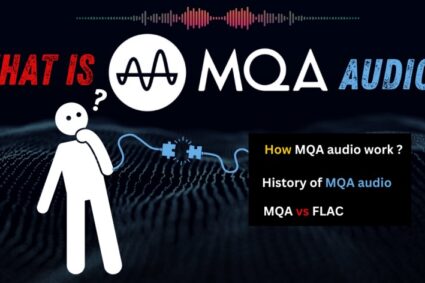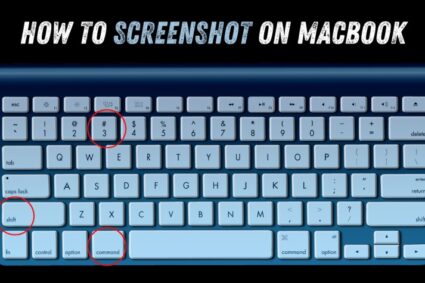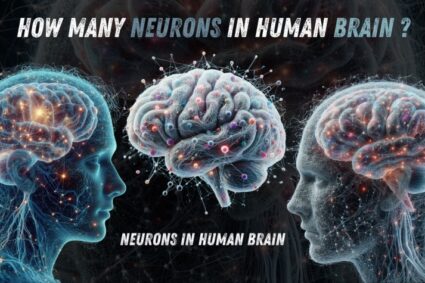Google Meet’s New Feature “Switch Here” allow you to transfer ongoing calls between your phone, laptop, tablet or vice versa . No more Shuffling to rejoin meetings or missing important parts of the conversation during your daily commute.
Google Meet’s New Feature “Switch Here”: Easy Call Transferring
Imagine starting a call on your phone while rushing into the office. With “Switch Here,” you can effortlessly transfer the call to your laptop the moment you arrive. This magic happens with just a click! Simply open the Google Meet app on your new device and look for the “Switch Here” button. Boom! You’re back in the meeting without a hitch.
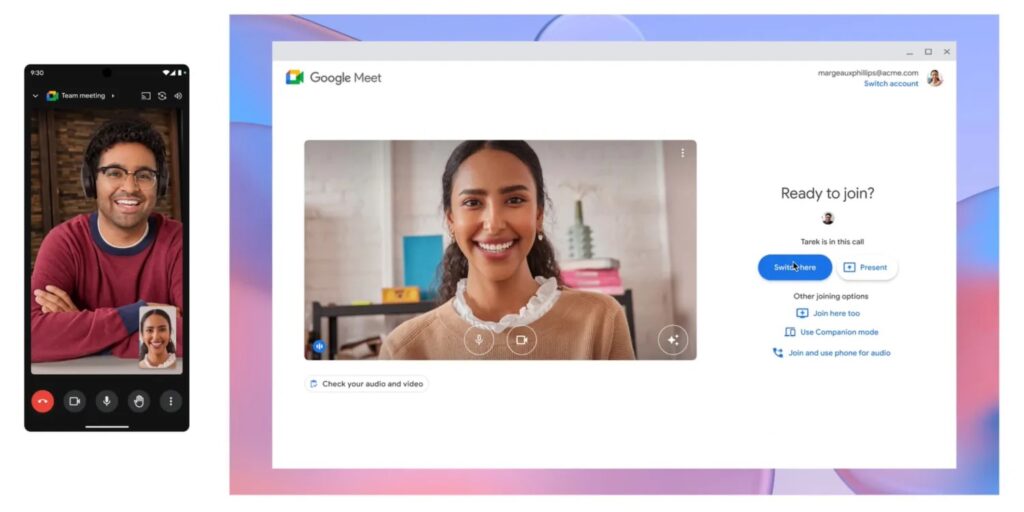
Join Here Too: Double the Devices, Double the Convenience
If you have to keep an eye on the meeting while presenting or taking notes.Google Meet’s “Join Here Too” functionality lets you join the same call from two devices simultaneously. This is perfect for multitaskers who want to stay engaged on their phone while actively participating from their laptop.
How It Works
The process of switching calls in Google Meet is quite simple. If you’re currently engaged in a Google Meet call using your phone, all you need to do is navigate to meet.google.com while signed in to the same account.
Once there, locate the meeting you’re participating in, and you’ll find the “Switch here” button displayed on the screen.
According to Google’s online instructions, transferring the meeting will result in the original device being disconnected. However, there’s a method to maintain both devices in the meeting.
If your preference is to solely switch the device’s microphones, speakers, and cameras in use while keeping both devices connected, you’ll find the “Other joining options” available on the meeting screen. From this menu, you’ll be given the option to “Join here too.”
Benefits Of Switch Device Feature
- Enhanced Flexibility: Take calls on the go and effortlessly switch to a larger screen when needed.
- Uninterrupted Workflow: Maintain a seamless flow without worrying about dropped connections or missed information.
- Boosted Productivity: Multitask like a pro by keeping track of the meeting on one device while actively contributing from another.
The device switching features are currently rolling out to Google Workspace users and those with personal Google accounts. Keep an eye out for updates in your Google Meet app. Once available, using these features is intuitive and requires minimal effort.
More about Google :
How Does Google Get Information From You?