
Google collects information from you in a few different ways, depending on the Google products you use and your privacy settings.
Here Are Some Of The Main Ways By Which Google Collects Information From You
-
Your activity on Google products: This includes things like your search queries, the videos you watch on YouTube, and your emails in Gmail.
-
Your device information: This can include your IP address, which can be used to approximate your location, as well as your device type and operating system.
-
Information you provide directly: This includes things like your name, birthday, and gender that you enter when you create a Google account, as well as your location information if you choose to enable it.
-
Information from third parties: Google may also get information about you from other companies, such as websites that use Google Analytics or advertisers who use Google Ads.
Google uses this information for a variety of purposes, including:
-
Improving its products and services: By understanding how you use Google products, Google can make them more relevant and useful for you.
-
Providing you with targeted advertising: Google uses your information to show you ads that are more likely to be interesting to you.
-
Personalizing your experience: Google can use your information to personalize your experience with its products, such as by suggesting search results or videos that you might be interested in.
You can control some of the information that Google collects about you by adjusting your privacy settings. You can also learn more about how Google uses your information by visiting their privacy policy https://policies.google.com/privacy?hl=en-US.
How Can Google Get Your location Information?
Google uses a combination of methods to pinpoint your location, depending on your settings and devices. Here’s a breakdown of their toolbox:
-
IP address: This reveals your general area, like city or zip code. It’s not super precise, but it’s a starting point.
-
GPS: This is the most accurate method, using satellites to pinpoint your exact location. But it requires you to have GPS enabled on your device.
-
Wi-Fi and mobile networks: Even if your GPS is off, Google can estimate your location based on nearby Wi-Fi networks and cell towers your device detects. They have vast databases linking these signals to specific locations.
-
Sensor information: Your device’s sensors, like gyroscope and accelerometer, can provide clues about movement patterns which, combined with other data, can contribute to location estimation.
-
Your activity on Google: Your searches, places you’ve looked up on Maps, and saved locations can all be used to build a picture of where you frequent.
Remember, you have some control over this. You can adjust your location settings on Google products and devices to manage how much information you share.
Can Google Recognize Your Personal Smartphone Or Computer?
Google might not definitively recognize your specific smartphone or computer in the way you imagine. Here’s why:
-
Focus on Accounts: Google prioritizes linking your activity with your Google Account, not necessarily the specific device. When you sign in to a Google service on a new device, your account information and preferences follow you.
-
Device Identifiers: While Google collects some device identifiers for functionality, these can be reset or spoofed. They might not be entirely unique or reliable for pinpointing a single device.
-
Privacy Concerns: Google emphasizes user privacy and aims to avoid collecting overly invasive device fingerprints.
However, Google can build a picture of your devices based on various clues:
-
IP Address: Though not foolproof, your IP address can indicate a general location and potentially link multiple devices on the same network (like your home WiFi).
-
Browser Information: Browser cookies and unique identifiers can create a profile of your browser activity on a particular device.
-
Account Activity: The way you interact with Google services on a device (search habits, watch history) can provide clues about its typical user.
In essence, Google can develop a profile associating certain activity patterns with the devices you frequently use. But pinpointing the exact make and model of your smartphone or computer might be less important for their services.
Conclusion
In conclusion, Google gathers information about you through various means, like your searches, device details, and activity on their products. This information helps them improve their services, personalize your experience, and deliver targeted advertising. You can manage some of this data collection through privacy settings.
For location tracking, Google uses a combination of methods, including IP address, GPS (if enabled), Wi-Fi and cellular network signals, sensor data, and your activity on Google products. You can control location sharing in your settings.
While Google prioritizes linking information to your account, it can build a picture of your devices through IP address, browser information, and your typical activity on those devices. However, precisely identifying your specific smartphone or computer model might not be their main focus.


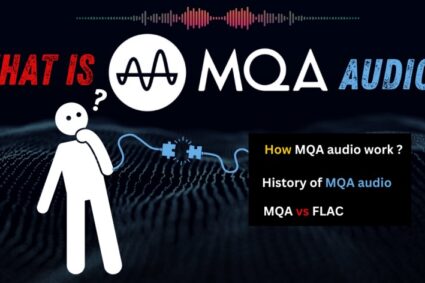
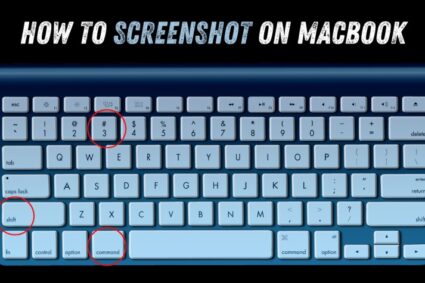
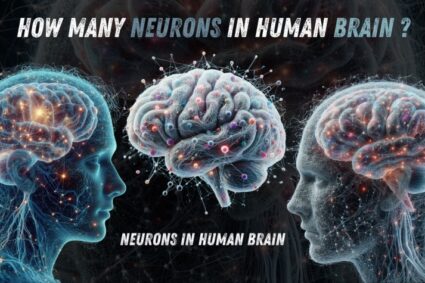

Hello,
for your website do be displayed in searches your domain needs to be indexed in the Google Search Index.
To add your domain to Google Search Index now, please visit
https://www.domainsubmit.info