How to Remove Pegasus Spyware From iPhone : Removing Pegasus spyware from an iPhone is challenging due to its advanced nature, making it difficult to detect or remove on your own. Despite the serious threat posed by Pegasus, there are steps you can take to address it. However, due to its complexity, seeking help from a security expert is recommended.
In the meantime, you can temporarily disrupt Pegasus by restarting your iPhone. Additionally, keeping your iOS and apps updated with the latest security patches helps close vulnerabilities that the spyware might exploit. As a last resort, performing a factory reset will remove Pegasus, but be sure to back up your data first, as this process will wipe your iPhone clean.
How to Remove Pegasus Spyware From iPhone
Removing Pegasus spyware from an iPhone can be a challenging process, as Pegasus is highly sophisticated and designed to remain undetected. However, here are some steps you can take to mitigate and potentially remove the spyware:
- Update iOS: Ensure that your iPhone is running the latest version of iOS. Apple frequently releases security patches that can help protect against spyware like Pegasus.
- Go to Settings > General > Software Update and install any available updates.
- Factory Reset: Perform a full factory reset of your iPhone. This will erase all data, including any installed spyware, but you should back up important data first.
- Go to Settings > General > Reset > Erase All Content and Settings.
- Restore your data from a backup that you are confident was not compromised.
- Restore from a Secure Backup: If you suspect that your recent backups might be compromised, restore from an older backup that you believe to be safe. Ensure the backup is from a time before you believe your phone was infected.
- Use Antivirus Software: Install a reputable antivirus or security app that can detect and remove spyware. While antivirus solutions for iOS are limited compared to other platforms, some can still provide useful scans and alerts.
- Check for Suspicious Profiles and Certificates: Spyware can sometimes install malicious profiles or certificates on your device.
- Go to Settings > General > Profiles & Device Management and look for any profiles that you do not recognize. Remove any suspicious profiles.
- Monitor for Unusual Behavior: Keep an eye on your iPhone for any unusual behavior such as rapid battery drain, unexpected data usage, or apps that you did not install.
- Consult a Professional: If you suspect that Pegasus spyware is on your device, it is advisable to consult a cybersecurity professional or an expert in mobile security. They can perform a more thorough investigation and possibly identify the spyware.
- Stay Informed: Follow updates from reputable sources on cybersecurity to stay informed about new threats and protective measures.
- Limit Permissions: Be cautious about granting app permissions and only install apps from trusted sources, such as the official Apple App Store.
- Use Two-Factor Authentication (2FA): Enable 2FA for your accounts to add an extra layer of security, making it harder for attackers to gain access to your information.
- Contact Apple Support: For advice and support, get in touch with Apple Support if you think Pegasus spyware has infected your device. They might be able to offer more advice or assist you in resolving the problem.
Pegasus spyware is extremely sophisticated and capable of exploiting zero-day vulnerabilities. Even following all the above steps may not guarantee complete removal. Regularly updating your device and being vigilant about security practices is crucial.
If you suspect a targeted attack and have sensitive information, consider switching to a new device and maintaining stringent security practices.
Read More : How to turn off Ai overview in Google
Conclusion
Removing Pegasus spyware from an iPhone is extremely challenging due to its sophisticated nature. While complete self-removal is difficult, you can take several steps to mitigate its impact. These steps include updating your iOS to the latest version, performing a factory reset, restoring from a secure backup, and using reputable antivirus software. Additionally, monitoring for unusual behavior, checking for suspicious profiles, and limiting app permissions can help. However, due to the complexity of Pegasus, consulting a cybersecurity expert is highly recommended for thorough detection and removal. Staying informed and vigilant about security practices is essential in protecting your device from such advanced threats.



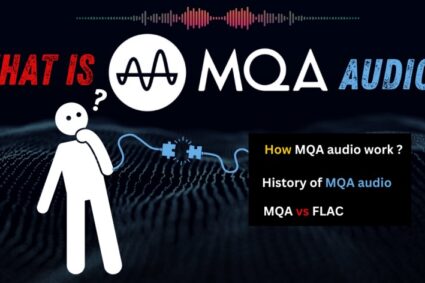
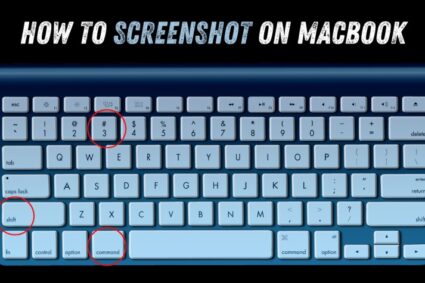
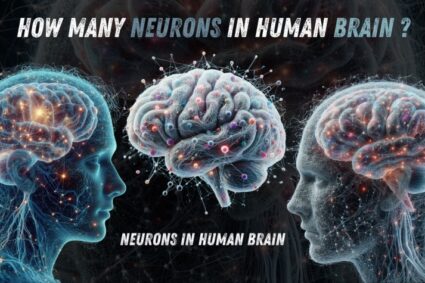

One thought on “How to Remove Pegasus Spyware From iphone”