
How to Turn Off Ai Overview in Google :Have you noticed Google Search results looking a little different lately? Those summaries and boxes at the top of the page are AI Overviews, a new feature designed to provide a quick overview of your search topic. While helpful for some, others prefer the classic list of web links.
This article will show you two ways to reclaim your search results page and ditch the AI Overviews.
How to Turn Off Ai Overview in Google
Method 1: Using the “Web” Filter
Google offers a built-in option to bypass AI Overviews entirely. Here’s how:
- Conduct your search as usual on Google.
- Look at the top of the results page. You’ll see several tabs, including “All,” “Images,” “News,” and a new one called “Web.”
- Click the “Web” tab. This will instantly filter the results to show only traditional text links from websites, just like the old Google search experience.
Keep in mind: Using the “Web” filter removes all non-text content from the search results, including images and news snippets.
Method 2: Setting a Custom Search Engine
This method requires a few more steps but offers a more permanent solution for those who always prefer the classic search experience.
Here’s the gist: By creating a custom search engine for Google in your browser, you can configure it to exclude AI Overviews. The specific steps will vary depending on your browser, but a quick web search for “custom search engine for Google without AI” will provide detailed instructions.
Taking Back Control of Your Search
With these two methods, you can choose how you see your Google search results. Whether you prefer the quick summaries of AI Overviews or the more traditional list of links, Google offers options to customize your search experience.
For those who want even more control over their searches, consider exploring Google’s advanced search operators. These powerful tools allow you to refine your searches with specific keywords and symbols, helping you find exactly what you’re looking for.
Thanks for reading! We hope this guide empowers you to navigate Google Search with ease.
Conclusion
while AI Overviews can be a handy feature for some users, there are ways to reclaim the classic search experience. Utilize the “Web” filter for a quick fix, or set up a custom search engine for a more permanent solution. With these methods and the power of advanced search operators, you can take control of your Google searches and find the information you need exactly how you prefer it.
Read more : OpenAI Chat GPT-4o


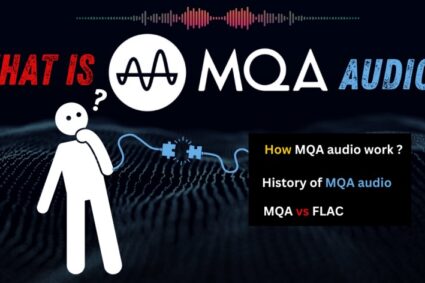
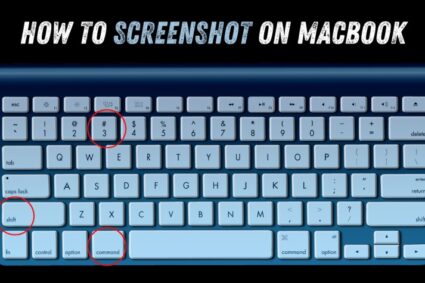
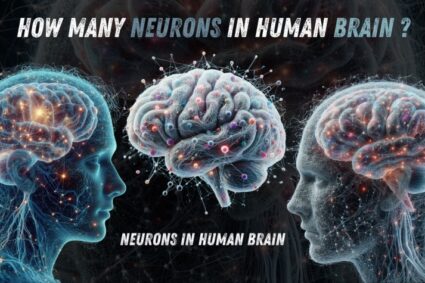


One thought on “How to Turn Off Ai Overview in Google”