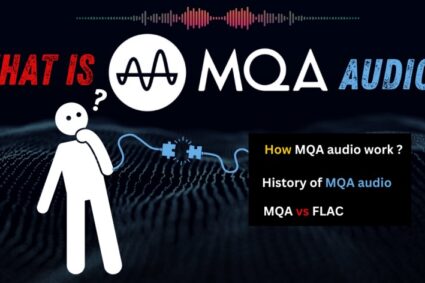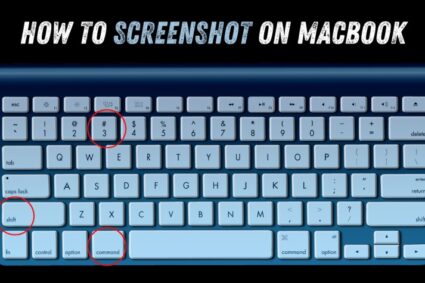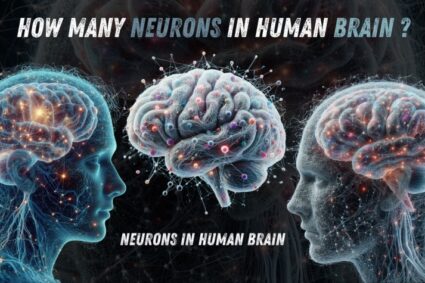Do i Need Unlock Bootloader to Flash Stock Firmware LG

Do i Need Unlock Bootloader to Flash Stock Firmware LG : Yes, generally, you need to unlock the bootloader to flash custom firmware or custom ROMs on an LG device. However, if you’re flashing stock firmware (the official firmware provided by LG), you typically do not need to unlock the bootloader.
Do You Need to Unlock the Bootloader?
For most LG devices, you do not need to unlock the bootloader to flash stock firmware. This is because stock firmware is the official software from LG, designed to be installed even on locked devices. Unlocking the bootloader is generally required for installing custom ROMs or other unofficial software.
Steps to Flash Stock Firmware on LG Devices
Flashing stock firmware is relatively straightforward if you follow the correct procedures. Here’s a step-by-step guide:
- Download Necessary Tools:
- LG UP Tool and DLL: These are essential for flashing firmware on LG devices.
- Stock Firmware: Obtain the correct KDZ or TOT file for your specific LG model from a reliable source.
- LG USB Drivers: Install these on your computer to ensure proper communication between your device and PC.
- Prepare Your Device:
- Backup Data: Flashing firmware will typically erase all data on the device. Ensure you back up important information.
- Charge Your Device: Make sure your device has at least a 50% charge to prevent interruptions.
- Boot into Download Mode:
- Power off your LG device.
- Hold the Volume Up button and connect your device to the computer via USB. Your device should enter Download Mode.
- Flash the Firmware Using LG UP:
- Launch LG UP on your computer.
- Select your device from the list.
- Load the downloaded KDZ or TOT file into LG UP.
- Choose the appropriate option, typically “Upgrade” or “Refurbish.”
- Start the process and wait for it to complete. Do not disconnect your device during this time.
- Reboot Your Device:
- Once the process is complete, your device should reboot automatically. If it doesn’t, you can manually restart it.
Benefits of Flashing Stock Firmware
Flashing stock firmware can offer several benefits:
- Restore Original Performance: Reverts your device to its factory settings, often resolving performance issues.
- Remove Malware: Helps eliminate malware or unwanted software installed on your device.
- Update to Latest Version: Ensures your device runs the latest official software from LG.
FAQ
-
Do i Need Unlock Bootloader to Flash Stock Firmware LG
Yes, generally, you need to unlock the bootloader to flash custom firmware or custom ROMs on an LG device. However, if you’re flashing stock firmware (the official firmware provided by LG), you typically do not need to unlock the bootloader.
2. How to unlock bootloader When phone is bricked
- Install Drivers and Tools:
- Install LG USB Drivers.
- Install ADB and Fastboot Tools.
- Boot into Fastboot Mode:
- Power off your device.
- Hold Volume Down and connect to the PC via USB.
- Unlock Bootloader:
- Open a command prompt on your PC.
- Check device connection:
shell
fastboot devices - Unlock bootloader:
shell
fastboot oem unlock
or for newer devices:
shellfastboot flashing unlock
This will unlock your bootloader and allow you to flash firmware.
Conclusion
To summarize, if you’re wondering, “Do I need to unlock the bootloader to flash stock firmware on LG?” the answer is generally no. Flashing stock firmware is a straightforward process that does not require unlocking the bootloader, making it accessible to most users. By following the correct steps and precautions, you can easily restore or update your LG device to its official firmware.
For more detailed guides and resources, always refer to official LG support or trusted community forums to ensure the safety and integrity of your device.
- Read More :How to Remove Pegasus Spyware From iphone